Love the APEX.
In particular, I was asked if I could find out how the security was being implemented. Active Directory was being used to authenticate, but they weren't quite certain how authorization was used. I was given a package body and got started.
First thing I thought of was the Database Object Dependencies report. This is one of my all-time favorite features of APEX. It allows you to easily find all the references to database objects and includes a link to see each page where said object is used. Makes learning about an application super easy.
To get to this report, go to your application home. Off on the right side, you'll see a link that says Application Reports.
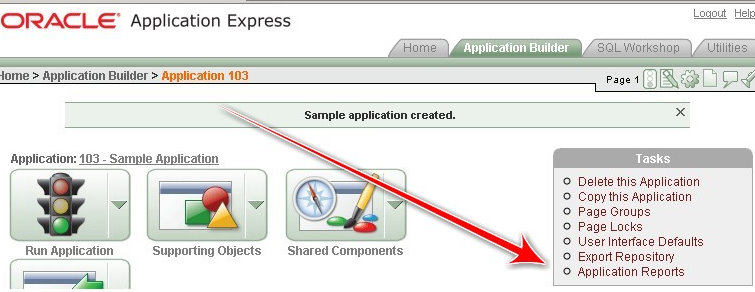
That first section there under Application you should see a link for Database Object Dependencies
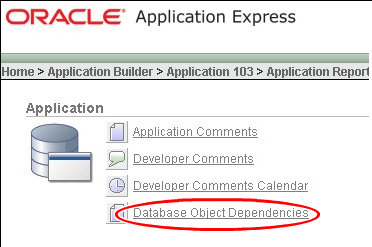
You'll probably have a blank page, go ahead and click on the Compute Dependencies button
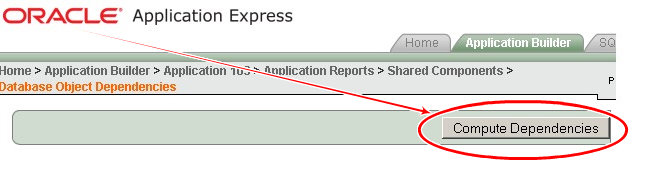
You'll get a lovely report like this
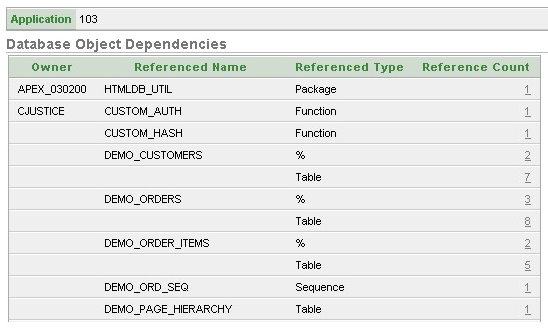
Now you can drill down and find the pages where the object is referenced. I chose DEMO_CUSTOMERS
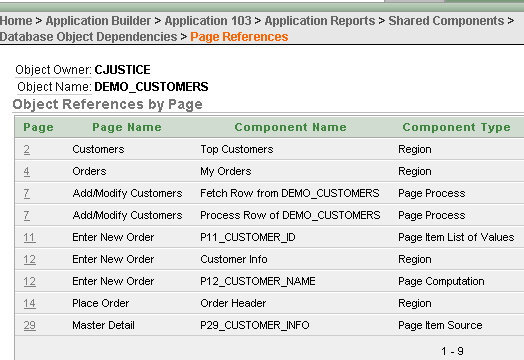
Click on the page number to go to...you guessed it, that page. Remember the name of the component, locate it and see your object.
How nice is that?

1 comment:
This great, but what I'd really like to do is view the object dependencies for all the applications in my workspace - or (better) select an object (or perhaps several) and see which applications use them.
Post a Comment